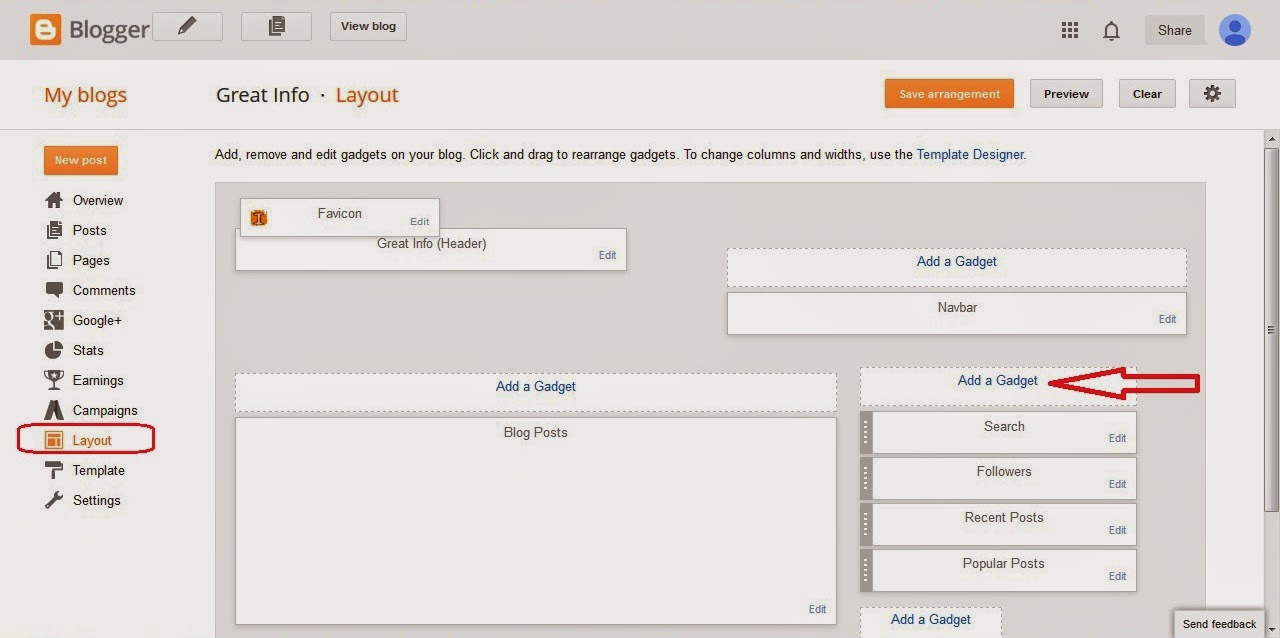There are many Social Networks for publicity anything. Twitter is a great social network through which you can easily increase your blogger/website traffic. Increasing the traffic is most important for that. So add a Twitter Follow Button in blogger through which people can easily follow your blog by twitter account to get updates. Now we will teach you that how to add this in easy way. Follow it step by step:
There are many Social Networks for publicity anything. Twitter is a great social network through which you can easily increase your blogger/website traffic. Increasing the traffic is most important for that. So add a Twitter Follow Button in blogger through which people can easily follow your blog by twitter account to get updates. Now we will teach you that how to add this in easy way. Follow it step by step:1- Go to your Blogger Dashboard and click on Layout like the image below.
2- Now click on Add a Gadget like the image below.
3- After that, now scroll down and search HTML/Javascript and click on the + button like the image below.
4- Now copy the HTML code which is given below.
<a href="https://twitter.com/information-technology-modern" class="twitter-follow-button" data-show-count="false" data-size="large">Follow @Great_Info</a>
It has been done.