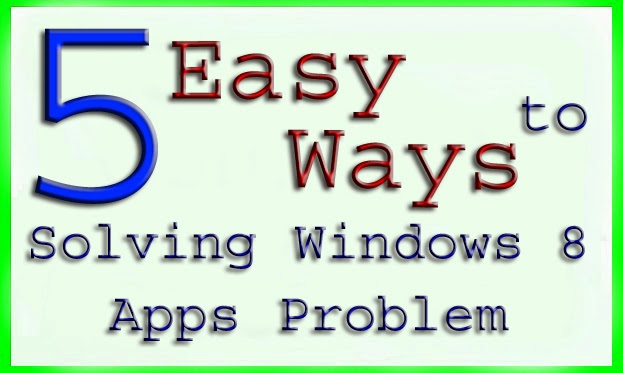 App Store in the windows 8 is very useful for people through which people can take full advantage of the Windows 8 of his apps. But where the benefit, there are also difficulties. Similarly, inside the windows 8 app store is a big problem. Mostly when you download anything from the app store, so that is remains in pending or not downloading. Because an error becomes in your windows which does the problem in downloading. That error is Potential Windows Update Database error "0x80070490". So now we tell you step by step in easy way to resolve this problem.
App Store in the windows 8 is very useful for people through which people can take full advantage of the Windows 8 of his apps. But where the benefit, there are also difficulties. Similarly, inside the windows 8 app store is a big problem. Mostly when you download anything from the app store, so that is remains in pending or not downloading. Because an error becomes in your windows which does the problem in downloading. That error is Potential Windows Update Database error "0x80070490". So now we tell you step by step in easy way to resolve this problem.1- Lets go on the desktop and take the mouse cursor at the bottom left corner and click right-button and then select "Command Prompt (Admin)". Like the image below.
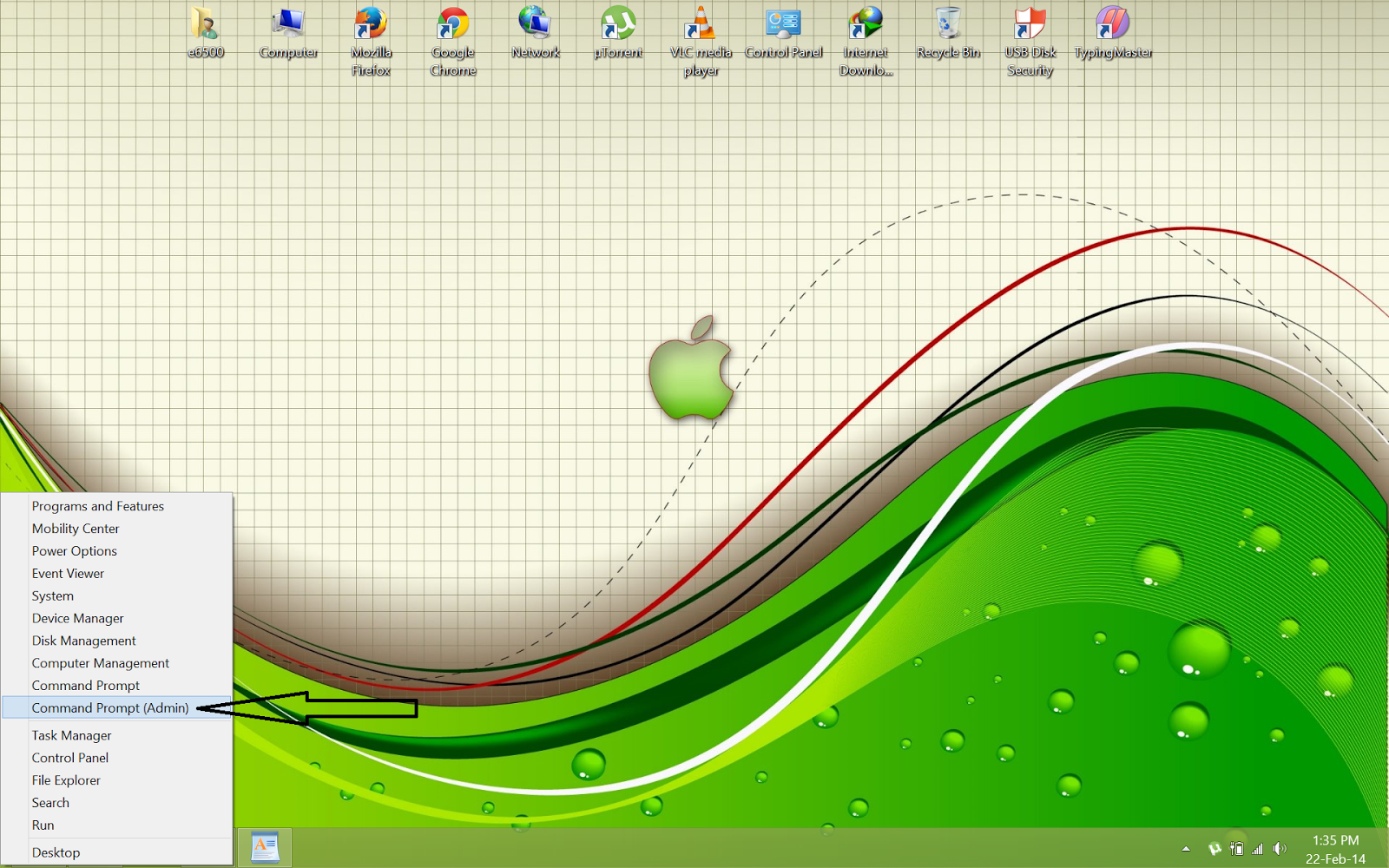
2- When open the command prompt then type there (net stop wuauserv) and hit enter. After that close the command prompt page. Like the image below.
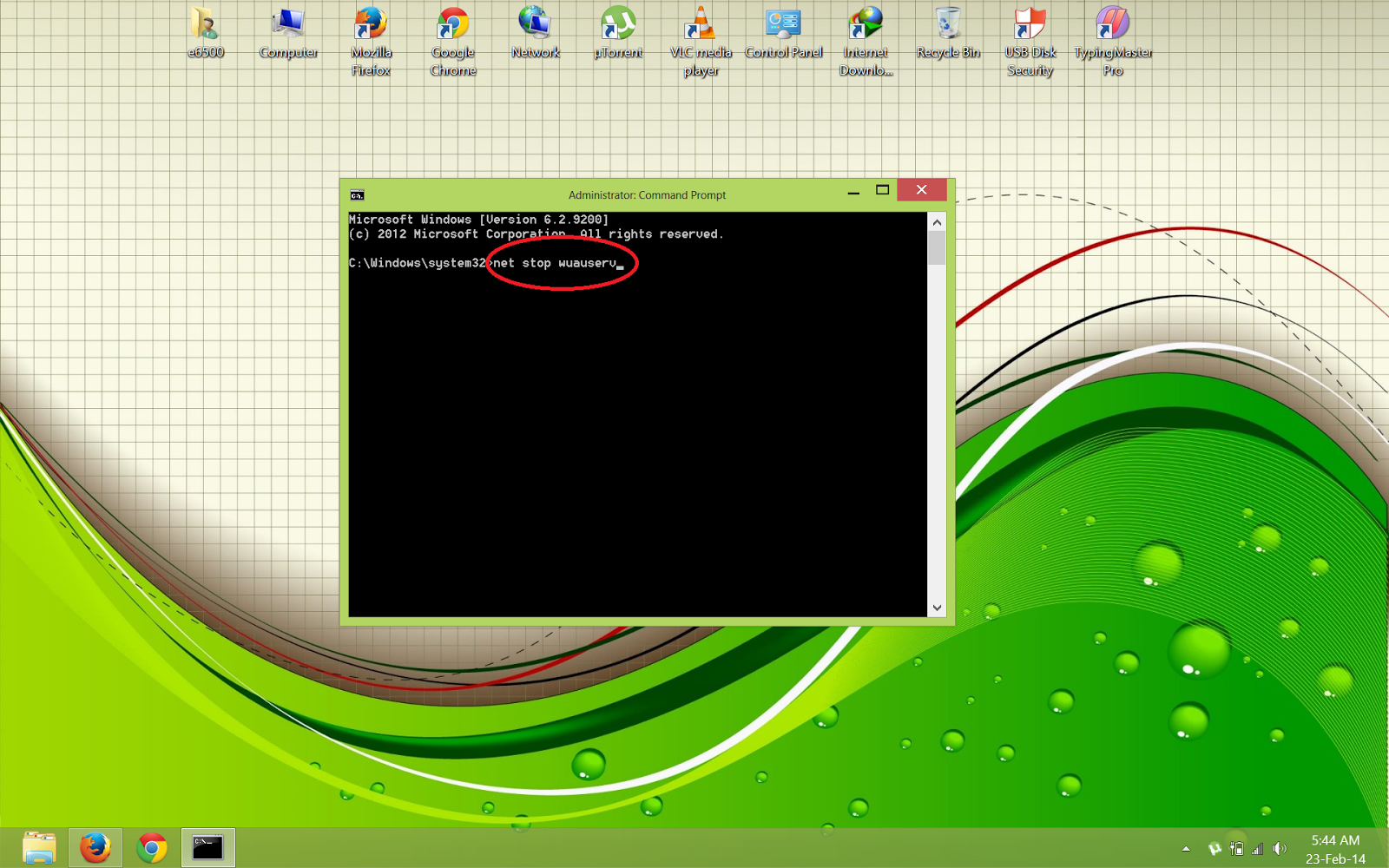
3- Open C:\Windows in My Computer and then search this folder (SoftwareDistribution) and delete it. Like the image below.
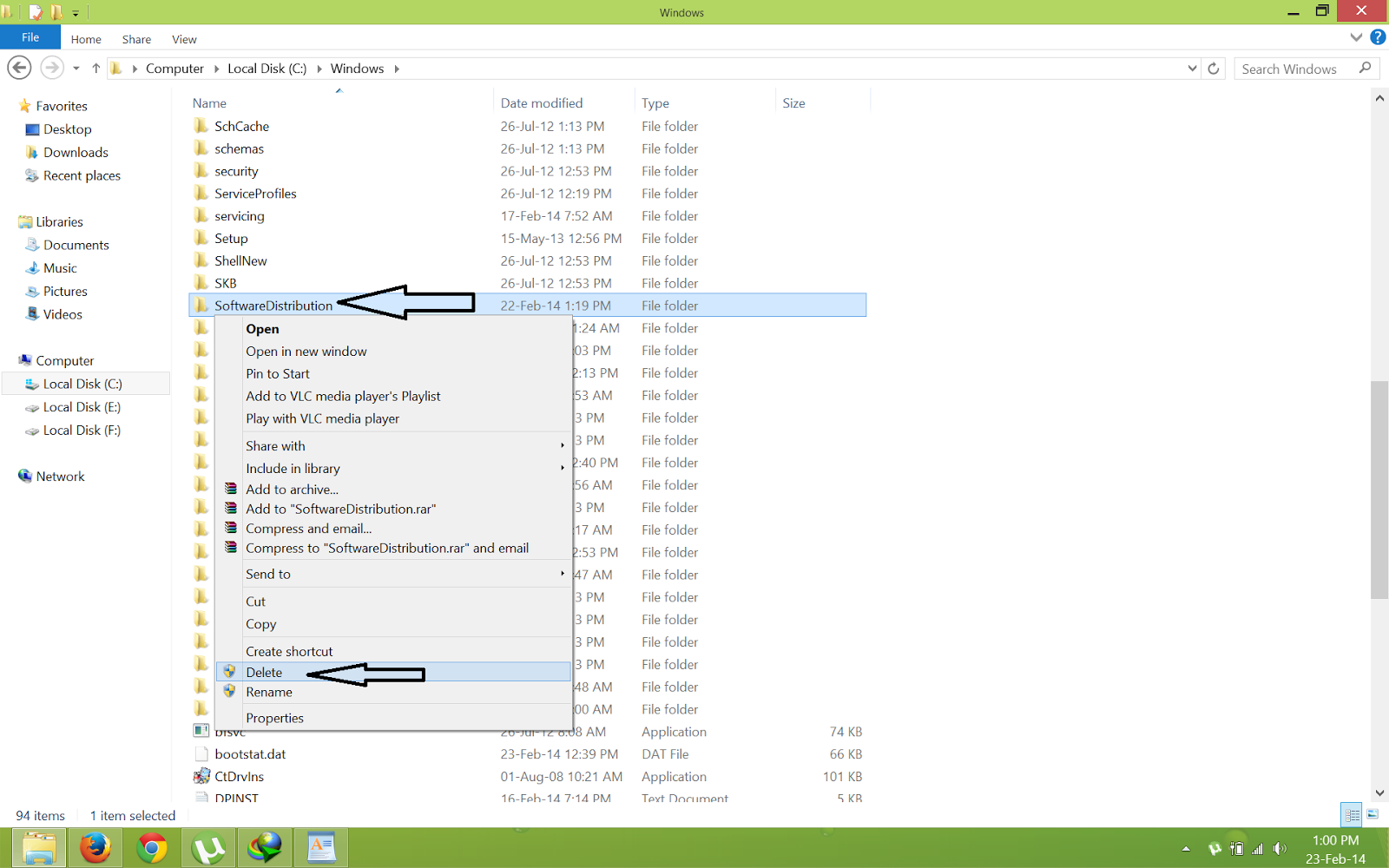
4- Now again open the Command Prompt (Admin) and type there (net start wuauserv) and hit enter. After that close the command prompt page.
5- Now take the mouse cursor at the top right corner and click on the search bar. Like the image below.
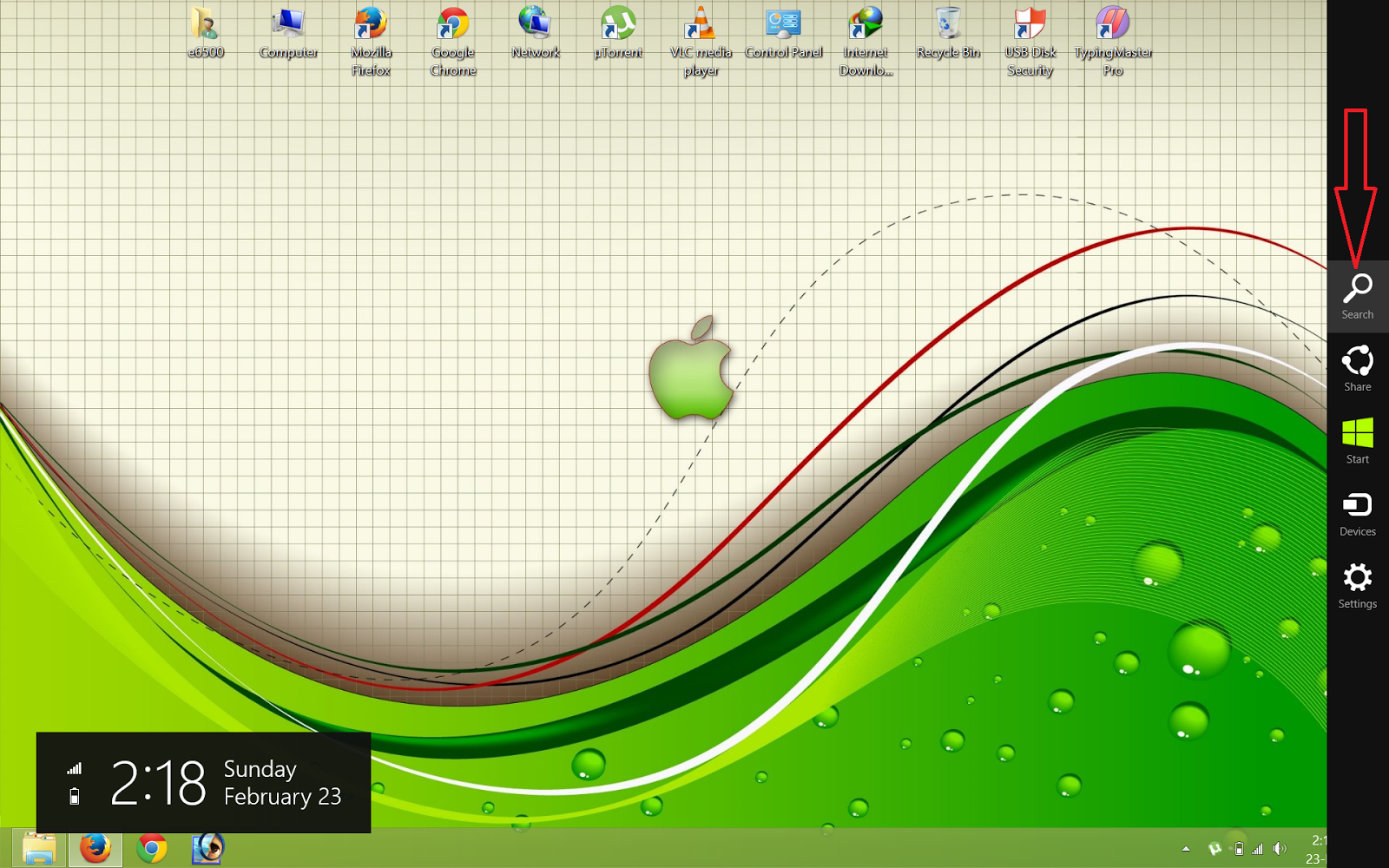
Then search and open the "Trouble Shooting" and click on (Fix problem with Windows Update) then "Next" and then click on (Try troubleshooting as administrator). After few seconds, you will see fix the error.
It is done. Now you can download anything from the App Store.